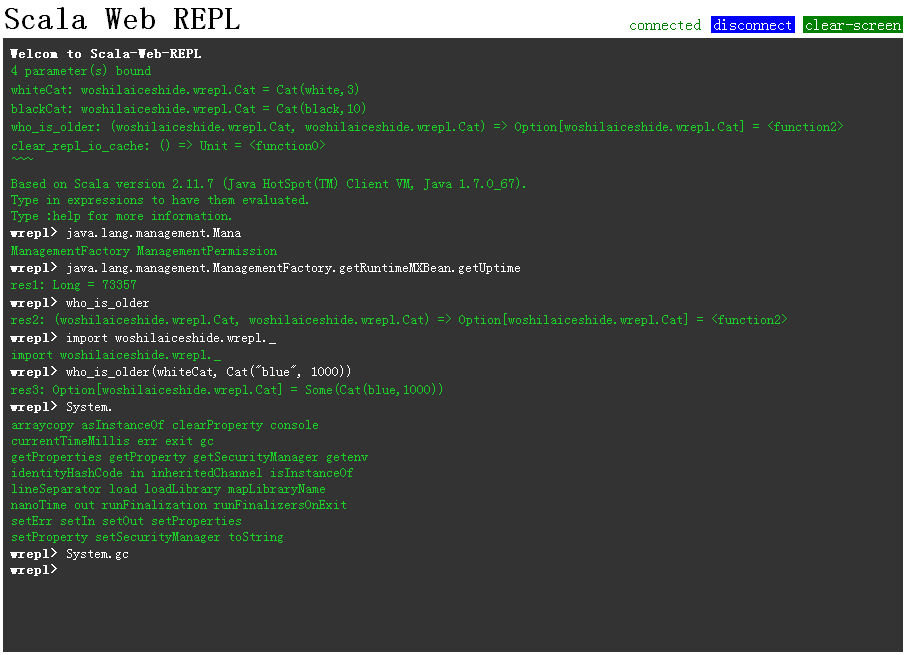Scala-Web-REPL uses a web terminal as the interactive console. Especially, it can be used as :
- an inspector for running applications
- a command line interface for running applications, which will save your time writing a dedicated interface for its management.
- a hot code modification mechanism
It uses a scala interpreter to execute codes internally. If NO connected clients, this internal interpreter will be closed after 60 seconds(configurable). When you typed in the terminal, the lines will be transmitted to the running application, got compiled, and executed finnaly.
After searching a small http server for several days, I planned to write one for Scala-Web-REPL, which is named s-server. You can see it on https://github.com/woshilaiceshide/s-server .
At the very beginning, s-server is intended for a dedicated server for this project, which helps saving resource and simplifing development. But now it's a general nio socket server and a general http server, and will evolve independently.
If you can NOT access my maven repository https://dl.bintray.com/woshilaiceshide/maven/ , please build from source codes as below:
build s-server, which provides 'HTTP', from https://github.com/woshilaiceshide/s-server . Maybe you can just 'publishLocal' for test.
build Scala-Web-REPL
- git clone https://github.com/woshilaiceshide/scala-web-repl.git
- cd ./scala-web-repl
- sbt package
run it directly in sbt, using 'sbt run'.
Note that Scala-Web-REPL can not run in the same jvm as sbt. It should be forked into another jvm. Write 'fork := true' in build.sbt or issue 'set fork := true' in sbt's console.
run it in other applications, add Scala-Web-REPL as a dependency, then follow the example codes in https://github.com/woshilaiceshide/scala-web-repl#code-example .
run it as a java agent as below:
java -javaagent:/path/to/scala-web-repl_2.11-${version}.jar \
-Dwrepl.listen.address=0.0.0.0 -Dwrepl.listen.port=8484 \
-Dwrepl.authenticate.user=jim -Dwrepl.authenticate.password=123 \
-cp ${classpath} ${main_class}
Or if you use sbt-native-packager, then add the following into build.sbt:
resolvers += "Woshilaiceshide Releases" at "http://dl.bintray.com/woshilaiceshide/maven/"
libraryDependencies += "woshilaiceshide" %% "scala-web-repl" % "2.1" withSources()
bashScriptExtraDefines += """addJava "-javaagent:${lib_dir}/woshilaiceshide.scala-web-repl_2.11-2.1.jar""""
bashScriptExtraDefines += """addJava "-Dwrepl.listen.address=0.0.0.0""""
bashScriptExtraDefines += """addJava "-Dwrepl.listen.port=8484""""
bashScriptExtraDefines += """addJava "-Dwrepl.authenticate.user=jim""""
bashScriptExtraDefines += """addJava "-Dwrepl.authenticate.password=8484""""
Note:
- If
'wrepl.listen.address'is not specified, it will be'0.0.0.0', and'wrepl.listen.port'defaults to'8484'. - If used as a java agent, you can not bind parameters to repl, SO, just keep the objects you want to manipulate in the web repl in some
'Scala Objects'or'static fields of some Java Classes'. - If used as a java agent, only one user/password can be supplied.
After started, browse http://${host}:${port}/asset/wrepl.html . Type scala expressions in the terminal, which will be executed in the remote jvm.
Make sure that your browser supports javascript and WebSocket(v13).
package woshilaiceshide.wrepl
case class Cat(color: String, age: Int) {
def mewl = s"mewling at ${System.currentTimeMillis()}"
}
object DefaultBootstrap extends App {
//will be imported to repl's session
val white_cat = Cat("white", 3)
//will be imported to repl's session
val black_cat = Cat("black", 10)
//will be imported to repl's session
def which_cat_is_older(a: Cat, b: Cat) = {
if (a.age > b.age) Some(a)
else if (a.age < b.age) Some(b)
else None
}
import scala.tools.nsc.interpreter._
val config = com.typesafe.config.ConfigFactory.load().getConfig("scala-web-repl")
val max_lines_kept_in_repl_output_cache = config.getInt("max_lines_kept_in_repl_output_cache")
val repl_max_idle_time_in_seconds = config.getInt("repl_max_idle_time_in_seconds")
val interface = config.getString("interface")
val port = config.getInt("port")
val server = new Server(
interface,
port,
//these named parameters will be imported to repl'session, so you can operate on them directly.
Seq(NamedParam("white_cat", white_cat),
NamedParam("black_cat", black_cat),
NamedParamClass("which_cat_is_older", "(woshilaiceshide.wrepl.Cat, woshilaiceshide.wrepl.Cat) => Option[woshilaiceshide.wrepl.Cat]", which_cat_is_older _)),
max_lines_kept_in_repl_output_cache = max_lines_kept_in_repl_output_cache,
repl_max_idle_time_in_seconds = repl_max_idle_time_in_seconds)
//after started, open your brower and go to http://${host}:${port}/asset/wrepl.html , then do what you want to do.
server.start()
}
Paramters are those object imported into scala's repl, and you can use it in your interaction.
Besides your own imported paramters, Scala-Web-REPL import 4 other parameters automatically:
runtime_mxbean, which is of type 'java.lang.management.RuntimeMXBean', and it will provides some simple system inforamtion.
println_to_wrepl, which is of type 'Any => Unit', and it can instruct your codes to print on Scala-Web-REPL.
get_http_server, which is of type 'woshilaiceshide.wrepl.repl.HttpServer', and it is the server that listen for your connection. I import this parameter just for no reason, and it will be removed in some future's version.
clear_repl_io_cache, which is of type '() => Unit', and it can clear Scala-Web-REPL's io cache. Scala-Web-REPL will stay for one minute(configurable) after the user disconnected, and the user's input and repl's output are also cached, so your previous work will be there for one minute(maybe longer if you configured). If you reconnected, the previous I/O will re-print on your screen. Use 'clear_repl_io_cache' to clear this cache.
Scala-Web-REPL provides some simple utilities for manipulation on akka's actors in running applications. The following example is from https://github.com/woshilaiceshide/scala-web-repl/blob/master/src/test/scala/woshilaiceshide/wrepl/AkkaHouse.scala :
package woshilaiceshide.wrepl
import akka.actor._
import woshilaiceshide.wrepl.util.Utility
object AkkaHouse {
class RawPrinter extends Actor {
override def receive = {
case x => println(s"""I'm printing: ${x}""")
}
}
//Utility.RestorableActor makes it posssible that you can modify Printer's behavior and read its internal status.
class Printer extends RawPrinter with Utility.RestorableActor
val config = com.typesafe.config.ConfigFactory.load()
val system = ActorSystem("akka-house", config)
val printer = system.actorOf(Props(classOf[Printer]), "printer")
}
After it is launched, type the following expressions in the connected Scala-Web-REPL line by line except the comments, and watch the screen:
import akka.actor.Actor
import akka.pattern.ask
import woshilaiceshide.wrepl.util.AkkaUtility
//the actor that we'll operate on
val printer = woshilaiceshide.wrepl.AkkaHouse.printer
val new_behavior = new AkkaUtility.ReceiveWrapper {
def aroundReceive(receive: Actor.Receive, msg: Any, superAroundReceive: (Actor.Receive, Any) => Unit): Unit = {
println(s"""I received a msg: ${msg}, and begin to process...""")
superAroundReceive(receive, msg)
println(s"""process finished""")
}
}
//make it happen
printer ! new_behavior
//test
printer ! "ruok"
//restore the actor's original behavior
printer ! AkkaUtility.Restore
//retieve the actor's hash code
val actor_inspector = new AkkaUtility.ActorProcessor { def process(x: Actor) { println_to_wrepl(x.hashCode); } }
//make it happen
printer ! actor_inspector
You'll see how you controlled the actor in the running application.
-
write some utilities to help introspection for applications based on akka, spray and play. Any interested guy is appreciated.
-
How to forbid
'System.exit(-1)', or do more sophisticated restrictions, even authentication and authorization? -
Will some jvm options make Scala-Web-REPL sad?
-
Dynamic class load
-
Logging
-
Exclusive access to the repl
-
Write test cases
How to customize the web ui?
You can override the 'woshilaiceshide.wrepl.repl.HttpServer' to provide your own '/asset/extra.css' and other necessary codes.
How to authenticate clients?
I leave this for you! Override 'woshilaiceshide.wrepl.repl.HttpServer' to implement the authentication.
Which scala versions does it support?
Only scala-2.11.7 is tested. Maybe scala-2.11.x is OK, but I give no promise.
Which browsers does it support?
Only firefox-45, chrome-49 are tested. The web part uses jquery-2.2.3 and some other jquery-based libraries. Maybe some other versons or other browsers are OK, but I give no promise.
How to make the internal scala interpreter stopped right now, without waiting for one minute?
Just type the power command ':quit' in the repl, then ENTER.
CRaSH
liverepl
https://github.com/djpowell/liverepl
scalive
https://github.com/xitrum-framework/scalive
Any feedback is expected.